Choosing the right tablet for studying is essential if you want to create an efficient and comfortable learning environment. Tablets have become an indispensable tool for students, providing them with the flexibility to study, take notes, and access educational resources all in one device. However, not all tablets are created equal, and selecting the right one can make a significant difference in your study routine. You need a tablet that offers not only performance and functionality but also comfort for long study sessions. In this article, we’ll explore the key features to consider when choosing a tablet for studying, from long battery life to the ability to multitask seamlessly.

Long Battery Life for Uninterrupted Study Time
When you’re in the middle of a study session, the last thing you want is to be interrupted by a low battery notification. Having a tablet with long battery life can be a game-changer, especially for students who need to study for hours without worrying about finding a charger.
Why Battery Life Is Crucial for Prolonged Study Sessions
Long battery life ensures that you can engage in extended study sessions without needing to pause for recharging. Whether you're reading textbooks, watching educational videos, or taking notes, you don’t want to be distracted by a dying battery. A good battery allows you to focus on your learning without having to constantly check the power level. For example, if you're working on an assignment for several hours or attending an online lecture, you don’t want your tablet to die halfway through. Look for a tablet that offers at least 8-10 hours of use on a full charge, so you can comfortably complete tasks and attend classes without disruptions.
Key Battery Specifications to Look for in a Study Tablet
When choosing a study tablet, pay attention to the battery capacity (measured in mAh) and the device’s power efficiency. A tablet with a large battery (e.g., 8000mAh or more) will provide more hours of usage on a single charge. Additionally, tablets with energy-efficient processors tend to use less power, offering longer-lasting battery life.It’s also helpful to choose a tablet with fast charging capabilities. If you do need to charge your device during your study break, fast charging can get you back up and running in no time.
Display Quality for Comfortable Reading and Viewing
The display quality is one of the most important aspects of a tablet for studying. If you’re going to spend long hours reading or watching educational videos, you need a screen that’s clear, vibrant, and easy on the eyes.
How Screen Size and Resolution Affect Your Study Experience
Screen size and resolution play a huge role in how comfortable and efficient your study experience is. A larger screen allows for more content to be displayed, so you won’t have to constantly zoom in or scroll. For reading or multitasking, a screen size of 10 to 12 inches is typically ideal. Resolution matters too. A high-resolution display ensures that text is crisp, and images are clear. If you often read digital textbooks or PDFs, a tablet with a high resolution (such as 1920 x 1200 pixels or better) will make the content more legible and reduce eye strain.
Eye-Friendly Features to Reduce Strain During Long Sessions
When you’re studying for hours, eye strain is a common issue. Look for a tablet with eye-friendly features such as blue light reduction and flicker-free displays. These features reduce the strain on your eyes and help you focus for longer periods. Some tablets even have a “reading mode” that adjusts the screen’s brightness and color temperature to make it easier on your eyes, especially in low-light conditions.
Performance and Speed for Seamless Multitasking
In today’s fast-paced learning environment, multitasking is often essential. Whether you’re taking notes while listening to a lecture, running research alongside a study app, or switching between different documents, a tablet’s performance and speed are key to maintaining a smooth workflow.
The Role of Processor Speed in Handling Multiple Apps
A fast processor is essential for running multiple apps simultaneously without lag. Look for a tablet with a multi-core processor that can handle tasks like browsing, video conferencing, and document editing at the same time. The faster the processor, the more seamlessly you can switch between tasks and apps, which is particularly important when you’re juggling several study resources at once.
How RAM and Storage Impact the Device’s Efficiency for Studying
Along with a good processor, sufficient RAM (at least 4GB or more) is crucial for efficient multitasking. The more RAM your tablet has, the more apps it can handle running in the background without slowing down. Similarly, ample storage is important for storing textbooks, lecture videos, and notes. A tablet with at least 64GB of storage should be sufficient for most students, though you may need more if you store a lot of media files.
Lightweight and Ergonomic Design for Comfort
Portability is key when choosing a study tablet. You’ll want a device that’s light enough to carry around between classes, the library, and your home. A tablet that’s easy to slip into your bag without adding extra weight can make studying on the go much more convenient. Also, you should consider the design of the tablet as well. Tablets with rounded edges and thin profiles are more comfortable to hold for extended periods. If you’ll be typing or taking notes often, you may also want to check if the tablet supports external keyboards or has a built-in stand for hands-free use.
Additional Features That Enhance the Learning Experience
Stylus Support and Digital Note-Taking for Studying
When it comes to digital note-taking, stylus support can make a world of difference, especially if you prefer writing by hand. Writing down your thoughts and ideas helps with retention and understanding. Tablets that support stylus functionality allow you to take notes just like you would on paper—without the need for a physical notebook. If you're serious about note-taking, you might want to Buy MatePad 12 X, which is an excellent choice for students. It supports intuitive note-taking functionality, helping you stay organized and efficient. This feature is perfect for keeping your study materials neat and accessible, and it enhances your productivity with real-time, editable digital notes.
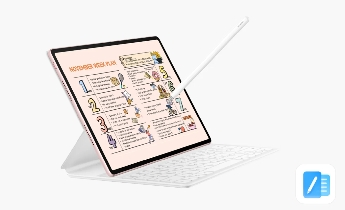
Access to Educational Apps and Resources
Finally, a tablet for studying should have easy access to educational apps, resources, and digital textbooks. A large app ecosystem makes it simple to find the tools you need for learning, whether you’re using study planners, learning apps, or reference tools. Tablets that support a broad range of apps make it easier to personalize your study routine and access materials that suit your learning style.
Conclusion
Choosing the best tablet for long study sessions involves more than just picking the latest model. You need to focus on key features like long battery life, high-quality display, fast performance, and ergonomics to ensure you have the right tool for your academic needs. By considering these factors, you can select a tablet that helps you stay productive, comfortable, and focused during your study sessions. So, whether you're preparing for exams or working on a big project, a good study tablet can make all the difference in your learning experience.




















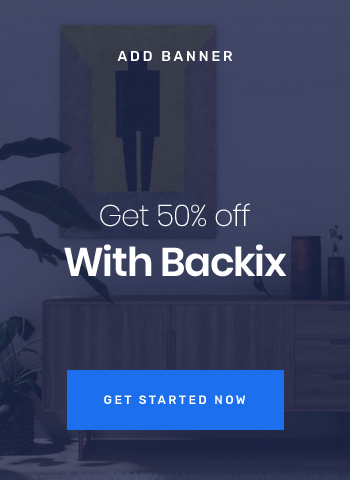
03 Comments
Karon Balina
19th May 2022 ReplyLorem ipsum dolor sit amet, consectetur adipisicing elit, sed do eiusmod tempor incididunt ut labore et dolore magna aliqua. Ut enim ad minim veniam, quis nostrud exercitation ullamco laboris nisi ut aliquip ex ea commodo consequat.
Julias Roy
19th May 2022 ReplyLorem ipsum dolor sit amet, consectetur adipisicing elit, sed do eiusmod tempor incididunt ut labore et dolore magna aliqua. Ut enim ad minim veniam, quis nostrud exercitation ullamco laboris nisi ut aliquip.
Arista Williamson
19th May 2022 ReplyLorem ipsum dolor sit amet, consectetur adipisicing elit, sed do eiusmod tempor incididunt ut labore et dolore magna aliqua. Ut enim ad minim veniam, quis nostrud exercitation ullamco laboris nisi ut aliquip ex ea commodo consequat.