Creating a professional email address is essential for international students. It plays a vital role in networking, job searches, and academic communication. A professional email address sets you apart and creates a positive impression on potential employers, academic institutions, and peers. Setting up a professional email is straightforward, and in this blog, we will walk you through the process, from choosing the right email provider to configuring your email settings on different devices. By following these steps, international students can ensure they present themselves professionally in all their communications.
What Is a Professional Email and Why Should You Have One?
A professional email address typically includes your full name, avoiding nicknames, numbers, or unnecessary characters. Examples include firstname.lastname@example.com. For international students, having a professional email is crucial for various reasons. It demonstrates professionalism and seriousness in your academic and job search efforts. A professional email also makes it easier for professors, employers, and colleagues to communicate with you. Moreover, it helps in building a professional network, which is essential for career growth. In summary, a professional email aids in ensuring that your communications are taken seriously, paving the way for better opportunities.
How Can International Students Create a Professional Email Address?
To create a professional email address, start by choosing a reliable email provider. Popular options include Gmail, Outlook, and Yahoo. Gmail is widely recommended due to its user-friendly interface and robust features. Here’s a step-by-step guide to creating a professional email: 1. Choose an email provider (Gmail, Outlook, etc.). 2. Go to the provider’s sign-up page. 3. Enter your full name, ensuring it reflects on your email address professionally. 4. Create a strong, unique password. 5. Follow any additional prompts to complete the setup. Make sure your email address looks professional by using your full name and avoiding special characters or numbers that do not add value.
How to Choose the Best Email Provider for International Students
Selecting the right email provider is crucial. Gmail and Outlook are the most popular choices. Gmail is recommended for its widespread use, easy integration with other Google services, and robust security features. Outlook, while also strong in security and features, might not be as seamless for students who use other Google services. Here’s how to set up a Gmail account: 1. Visit the Gmail sign-up page. 2. Fill in your details and create a strong password. 3. Verify your account via the code sent to your phone number or alternative email. 4. Complete the setup by following the prompts. Gmail’s user-friendly interface makes the setup process quick and easy, ideal for students.
How to Set Up Gmail on Huawei Devices
For Huawei device users, setting up Gmail is a straightforward process. If you're wondering how to use gmail in huawei, follow these steps: 1. Open the AppGallery and search for “Gmail”. 2. Download and install the Gmail app. 3. Open the app and sign in with your credentials. 4. Follow the prompts to sync your Gmail account with the device. If you encounter any issues, check your device’s settings or the Huawei support page for troubleshooting tips. To sync Gmail with other services, go to the “Settings” app on your device, select “Accounts,” then “Add Account,” and choose “Google.”
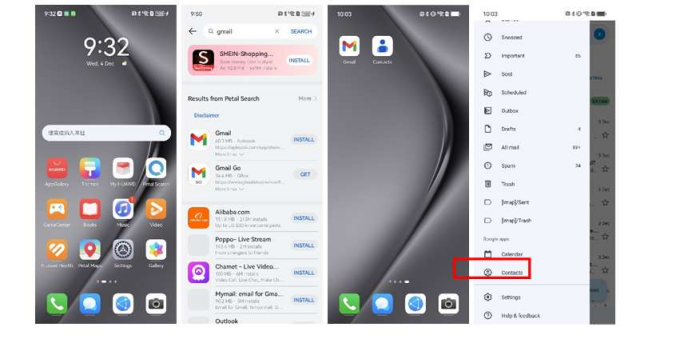
Tips for Configuring Gmail on Huawei Phones
To enhance email performance, adjust your settings as follows: 1. Enable notifications to stay updated. 2. Customize your privacy settings for added security. 3. Regularly update the app to fix bugs and enhance performance. By doing this, you ensure that your email use is efficient and secure on your Huawei device.
Professional Email Etiquette: What International Students Need to Know
Professional email etiquette is essential for creating a positive impression. Start with crafting a professional signature that includes your full name, contact information, and relevant links (e.g., LinkedIn profile). When writing emails, use a formal tone and clear language, whether you’re communicating with professors or potential employers. Always proofread your emails before sending them to avoid mistakes. Maintaining a professional tone and adhering to email etiquette helps in building a good reputation.
Common Mistakes to Avoid When Using a Professional Email
Avoid common pitfalls such as: 1. Overusing informal language. 2. Failing to customize your email signature. 3. Ignoring email security tips like using two-factor authentication. By avoiding these mistakes, you enhance your professional demeanor and protect your account from potential security breaches.
Conclusion
Setting up a professional email is crucial for international students. It helps in building a professional image, aids in networking, and enhances communication. Take the time to set up a professional email address and customize it according to the best practices shared above. Start today and open the door to numerous opportunities.




















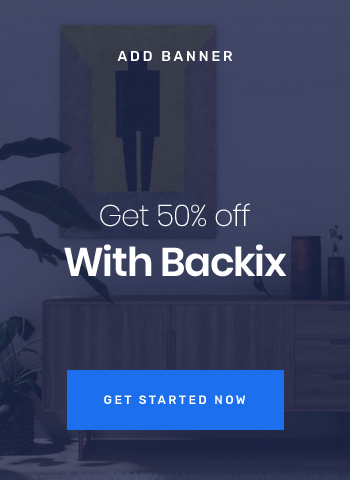
03 Comments
Karon Balina
19th May 2022 ReplyLorem ipsum dolor sit amet, consectetur adipisicing elit, sed do eiusmod tempor incididunt ut labore et dolore magna aliqua. Ut enim ad minim veniam, quis nostrud exercitation ullamco laboris nisi ut aliquip ex ea commodo consequat.
Julias Roy
19th May 2022 ReplyLorem ipsum dolor sit amet, consectetur adipisicing elit, sed do eiusmod tempor incididunt ut labore et dolore magna aliqua. Ut enim ad minim veniam, quis nostrud exercitation ullamco laboris nisi ut aliquip.
Arista Williamson
19th May 2022 ReplyLorem ipsum dolor sit amet, consectetur adipisicing elit, sed do eiusmod tempor incididunt ut labore et dolore magna aliqua. Ut enim ad minim veniam, quis nostrud exercitation ullamco laboris nisi ut aliquip ex ea commodo consequat.